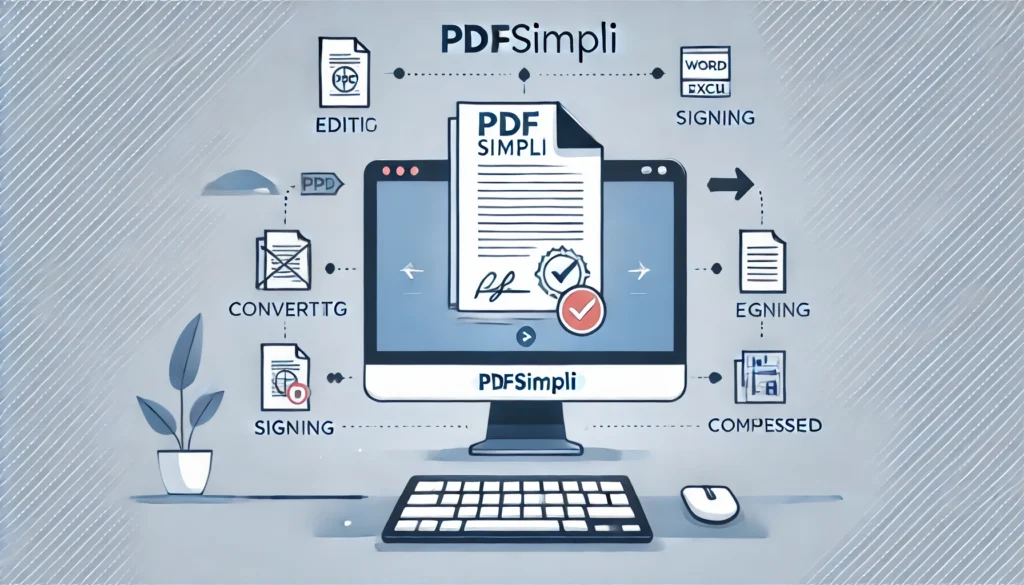PDFSimpli is an online platform designed to simplify working with PDF files. It provides tools for editing, converting, and signing PDFs without the need to download any software. The platform aims to make managing PDF documents easy for everyone, from casual users to professionals who require advanced PDF tools. PDFSimpli offers a range of features that allow you to handle almost any task related to PDFs, all through an intuitive, web-based interface.
Table of Contents
What is PDFSimpli?
PDFSimpli is an online PDF tool that allows users to edit, convert, and manage PDF files effortlessly. Whether you’re looking to edit text, add images, or convert a PDF into other formats like Word or Excel, PDFSimpli simplifies the process. It’s a cloud-based tool, meaning users don’t need to install anything on their devices to start using it. With both free and paid plans, PDFSimpli aims to provide an easy and accessible solution for handling PDF tasks.
Key Features of PDFSimpli
PDFSimpli offers a variety of features to meet the needs of different users. One of its standout tools is its PDF editor, which allows you to make direct edits to text and images in PDFs. The platform also enables users to convert PDFs into formats like Word, Excel, and PowerPoint, making document management seamless. Additionally, PDFSimpli allows you to sign documents electronically, merge multiple PDFs into one, and compress large files to make them easier to share.
User Reviews and Experiences
Users generally find PDFSimpli’s interface easy to navigate, with many appreciating the simplicity of editing and converting PDFs. The platform’s online nature means you can use it from any device with an internet connection. However, some users have expressed frustration with the pricing structure, particularly around unexpected charges after free trials end. Overall, PDFSimpli has received a mix of positive and negative feedback, with its ease of use being its strongest point.
Pricing and Subscription Plans
PDFSimpli offers a free trial with basic access to its features, but for full functionality, users must subscribe to one of its paid plans. The pricing varies based on the features you need, and while it’s not the cheapest option, many users find it worth the investment due to its comprehensive toolset. It’s important to review the subscription details carefully to avoid unexpected charges after the trial period ends.
Alternatives to PDFSimpli
While PDFSimpli offers a lot of useful features, there are alternative PDF tools available. UPDF, for instance, provides a solid free version for basic PDF editing and conversion. Other alternatives like Adobe Acrobat, Foxit, and Smallpdf also offer similar tools, often with more robust features but at a higher cost. It’s essential to compare these alternatives based on your specific needs, such as document editing, file conversion, and ease of use aubrey horne obituary dunn nc.
Conclusion
PDFSimpli is a solid choice for anyone needing an easy-to-use online PDF tool. Its key features, including editing, converting, and signing PDFs, are well-suited to everyday tasks. However, before committing to a paid plan, it’s a good idea to explore alternatives and read user reviews to ensure it meets your needs. If you value simplicity and accessibility, PDFSimpli is worth considering for your PDF management tasks.
FAQs
- What is PDFSimpli used for? PDFSimpli is an online platform that allows users to edit, convert, and manage PDF files easily without needing to install software.
- Is PDFSimpli free? PDFSimpli offers a free trial, but for full access to all features, users need to subscribe to a paid plan.
- What file formats can I convert PDFs to with PDFSimpli? PDFSimpli allows conversion of PDFs to various formats, including Word, Excel, and PowerPoint.
- Can I sign PDFs electronically with PDFSimpli? Yes, PDFSimpli includes e-signature functionality to add electronic signatures to documents.
- Is PDFSimpli easy to use? Yes, PDFSimpli is known for its user-friendly interface, making it easy for users to navigate and complete tasks efficiently.